Below are frequently asked questions about the Hydrajaws Bluetooth Digital Gauge:
Q:The app is not working on my Apple device when first installed?
A: If there is no test data, remove the app and reinstall it again.
Q:My gauge won’t pair with my Android device?
A: Once the Bluetooth function on the gauge has been activated, you have 1 minute to pair your gauge with your Android device. If you exceed this limit, please repeat the process of pairing your gauge and Android device. Begin by switching the Bluetooth function OFF and ON again.
Q:Why does my graph show a FAIL when it has reached the target load?
A: See the example graphs below:
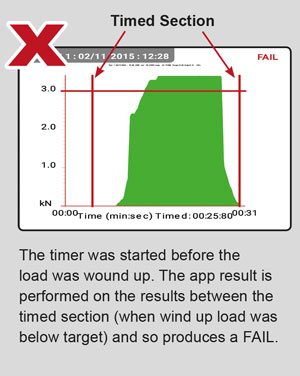
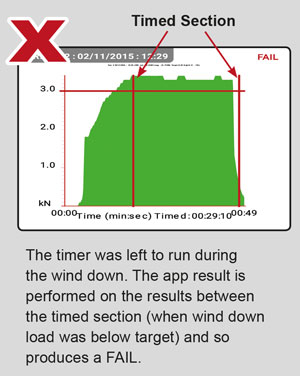
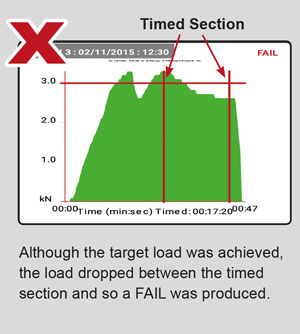
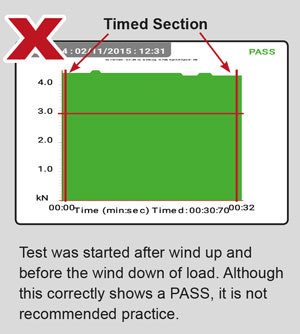
To resolve these problems please consult page 16 of the operating manual: 4.2 CARRYING OUT A TEST
Q: Why is my mobile/tablet running slow when reporting a test? Why is my app crashing when I try to open it?
A: Check the battery is fully charged and there is plenty of memory available. Due to limitations of mobile phones and tablets it is recommended that no more than 50 tests are put into a single site folder.
Q: Why won't the app install and I get a 'device not compatible' message instead?
A: Check your tablet/mobile is in the compatible devices list in the app store and that you have the latest operating system installed.




